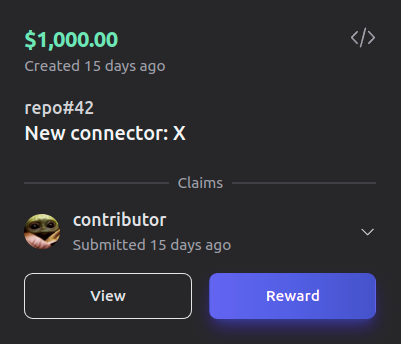Bounty workflow
This page will give you an overview of the bounty workflow on Github
You need to complete the prerequisite steps before you can create bounties.
Create a bounty
To create a bounty on Github, navigate to an issue and add a new comment with the command /bounty $<AMOUNT>.
As an example, to create a $1,000.00 bounty, type the command /bounty $1000.
After you use the command, the Algora bot will reply with a confirmation along with the instructions to claim the bounty, and add a bounty label.
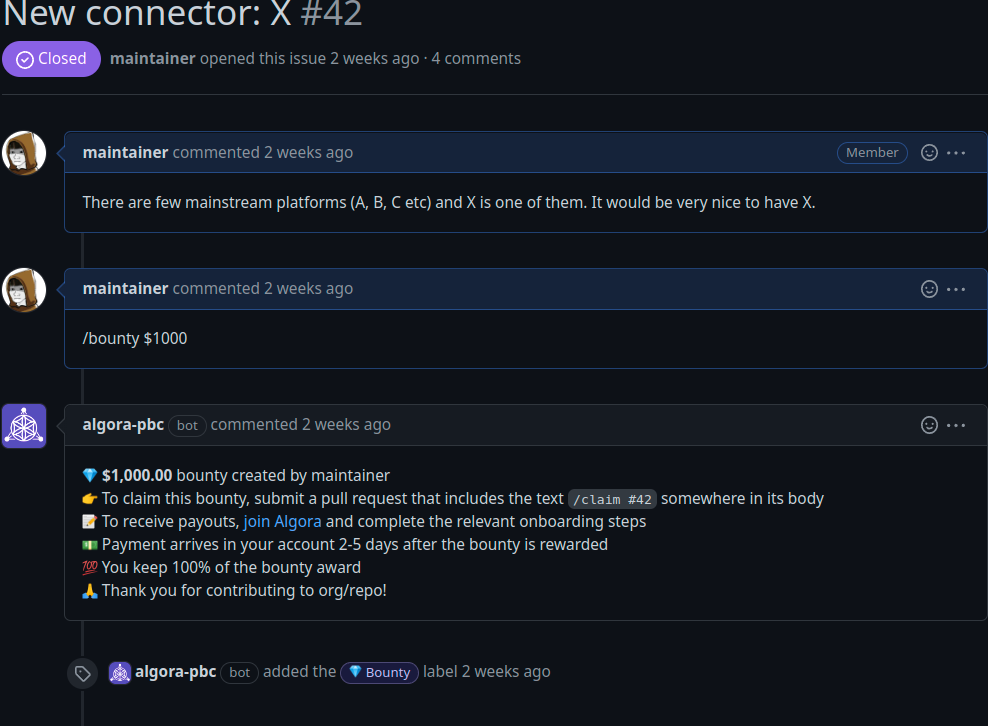
Claim a bounty
To claim a bounty on Github, navigate to your pull request that solves the bountied
issue and add /claim <ISSUE_NUMBER> somewhere in the body of the PR.
If you're an org member, you can also do this step yourself on behalf of your contributor.
After using the command, the Algora bot will mention the solution in the issue thread and provide links for the next steps.
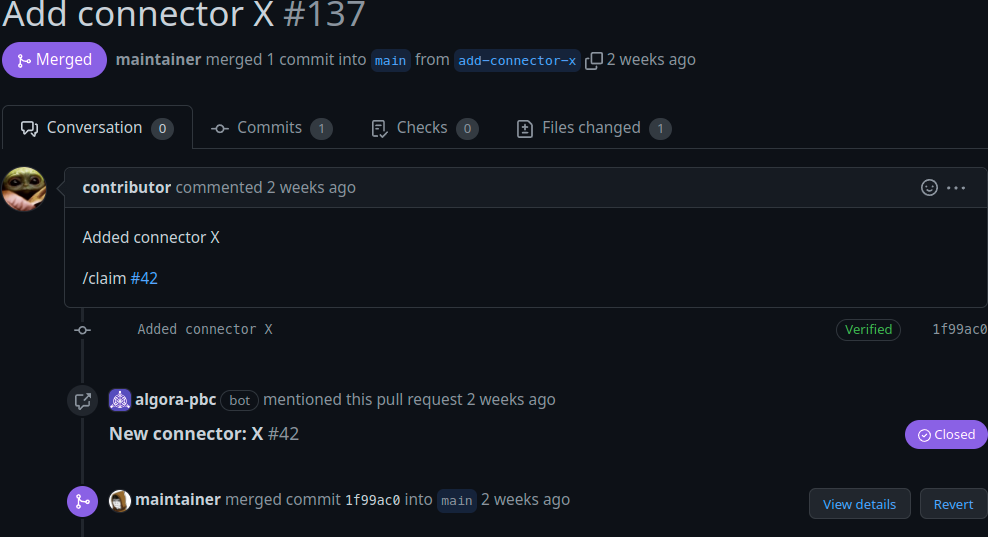
Pay out a claim
To reward a solution, navigate to your org page on Algora and locate the claim you'd like to pay out. Expand the claim to see the action buttons, and then click "Reward" to navigate to a Stripe page where you can enter your details and complete the payment.